Some of the last files that we opened will be displayed on My Recent Documents menu. The existence of this menu makes it easier to access those files. But we can also hide the menu if we think it's not useful.
- Below are some steps to hide My Recent Documents menu:
- Click Start - Run.
- Type "regedit".
- Go to HKEY_CURRENT_USER\Software\Microsoft\ Windows\CurrentVersion\Explorer\Advanced
- On the right window of the Registry Editor, right-click the empty space.
- Choose New - DWORD Value.
- Type "Start_ShowRecentDocs" and press Enter.
- Right-click the new key you've made and choose Modify.
- On the Value Data type the number "0" to hide My Recent Documents.
- Press OK.
- Restart your computer.
Sunday, November 28, 2010
// //
0
comments
//
0 comments to "How to Hide My Recent Documents"
Powered by Blogger.
Search This Blog
Amiri Hassan

About This Blog
About Me
- Amiri senior
- Amiri Hassan Senior is a network administrator,software engineer,IT consultant and java programmer.He is qualified for operation management,project management,system integration,multi-platfom networking also in Testing and developing programming modifications and Writing new programming code using prescribed specifications. Amiri Hassan senior is a graduate holding bachelor of science in computer science and electronics,he is microsoft certified system engineer(MCSE) also having Advanced Certificate of Hardware & Networking Professional with certificate of CCNA and CCNA+security,
Followers
Blog Archive
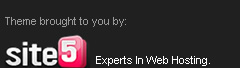







Post a Comment