Most of you would have faced this problem of viewing the videos when they are vertically shot. Now you have no clue on how to view or rotate that video and I atleast end up rotating my laptop to view it.
But here i bring to you how can i rotate a video using VLC player. Now for instance if your video is as below
A box pops up and under the Video Effects section and Basic tab as you see Transform checkbox unchecked.
Click on the check box and the options below will get activated. Now select how you want to rotate your video and click close
As soon as you press Close, the video will be rotated. Now you can enjoy your video.
Monday, December 27, 2010
// //
1 comments
//
1 comments to "Rotate Video using VLC Player"
Powered by Blogger.
Search This Blog
Amiri Hassan

About This Blog
About Me
- Amiri senior
- Amiri Hassan Senior is a network administrator,software engineer,IT consultant and java programmer.He is qualified for operation management,project management,system integration,multi-platfom networking also in Testing and developing programming modifications and Writing new programming code using prescribed specifications. Amiri Hassan senior is a graduate holding bachelor of science in computer science and electronics,he is microsoft certified system engineer(MCSE) also having Advanced Certificate of Hardware & Networking Professional with certificate of CCNA and CCNA+security,
Followers
Blog Archive
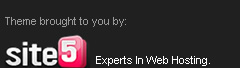












Unknown says:
that is not permanent, try out rotate video