Some computer users like to see icons on the desktop of their computer, meanwhile some others don't. If you are a user who doesn't like to see the icons on the desktop of your computer, you can hide those icons.
To hide the icons, you can do the following things:
- Click Start - Run.
- Type "regedit".
- Go to HKEY_CURRENT_USER\Software\Microsoft\Windows\ CurrentVersion\Policies\Explorer.
- Right-click on the right side of Registry Editor window and choose DWORD value.
- Type a new value name "NoDesktop".
- Right-click this new value name and click Modify.
- Type "1" on the value data to hide the icons.
- Click OK.
- Restart your computer.









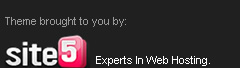
tumainiel johnson says:
sasa nikitaka nizione inakuje tena?
Amiri senior says:
u do the same procedures up to procedure no7,where is hide icons..u change to show icons..then click ok,restart your computer